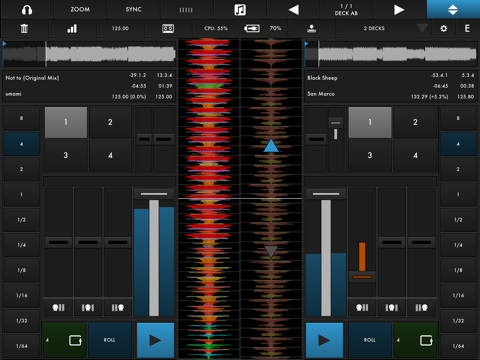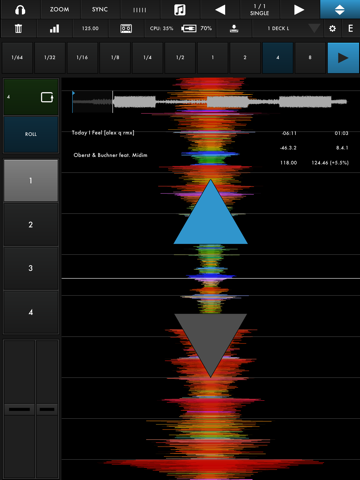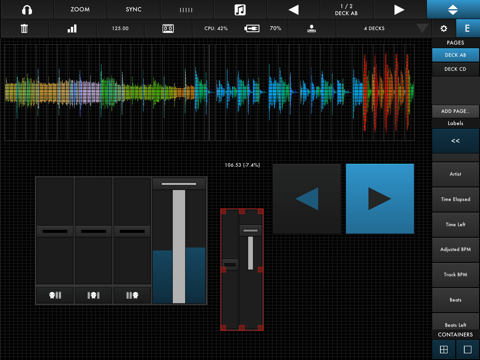
d(- -)b, the first Modular DJ App for the iPad.
Update 2015...... something is coming!
"d(- -)b lays down a solid base of intuitive usability and customization" DJTECHTOOLS.COM
"I can honestly say that if I was going to choose an iOS DJ app right now, this would be it." MACPROVIDEO.COM
"d(- -)b brings a high level of customization and functionality to a well-polished interface that is inspiring to play with." DUBSPOT.COM
"this is one of the best iPad DJ apps on the market today." CROSSFADR.COM
"A Killer App!" APPS4DEVICES.COM
"A flexible and adaptable alternative to Traktor DJ." DE:BUG
"the iOS DJ market just got another serious runner with Zerodebug d(- -)b" DJWORX.COM
"A Dj App thats modular, for exactly what you want." CREATEDIGITALMUSIC.COM
Mаdе bу thе people behind touchAble, d(- -)b provides endless possibilities for DJs with an iPad. Its modular approach lets the app adapt to the user, not the other way around.
DJs can choose from pre-installed templates or create their own interface with up to 6 decks - on one or several pages - making it the perfect tool for any use-case.
The comprehensive in app editor makes it simple to configure your very own DJ setup. The numerous modules include everything a DJ needs, and allow for an incredible amount of flexibility and customization.
With beautiful color-coded waveforms instead of fake vinyl platters, and accurate tools for both worlds of beat-matching: Grid & Sync or Pitch & Nudge - it opens the door to a whole new world of touchable DJing.
With support for Multi-Route Audio, d(- -)b turns the iPad into into a professional DJ setup - powerful, customizable, portable.
Features
+ Zoomable realtime waveforms with spectrum colorcoding
+ 4 cue points per deck
+ 3 band EQ with kill switches
+ loops from 1/64th to 8 bars
+ loop roll while track keeps playing
+ automatic beat & grid detection
+ manually grid tracks if the detection is off
+ pitch coarse & fine faders for 10% / 1% pitch control
+ custom browser with access to the iTunes library
+ record stereo mixes - even without multi-route (optionally listen to the dry/wet monitor signal instead of the recorded main signal)
+ multi-route audio to precue tracks in stereo
-> use any class compilant USB Audio Interface as a secondary stereo output
+ split output audio to do mono monitoring
WATCH THE VIDEO:
http://www.youtube.com/watch?v=ZyyOaFX9Yh0
QUICK HELP DOCUMENT:
https://dl.dropbox.com/u/3031031/db_quick_help.pdf
We need your support! To help us with future development - please leave a rating and or review on the Apple app store. Thanks!